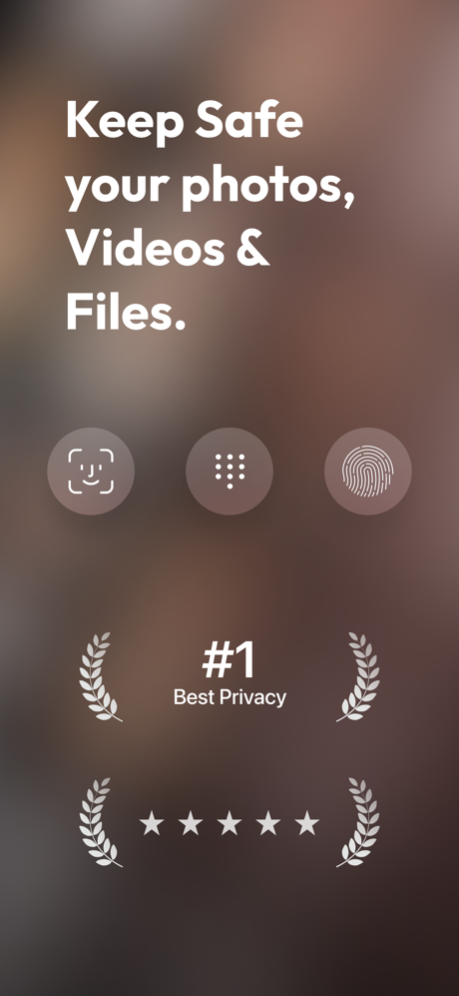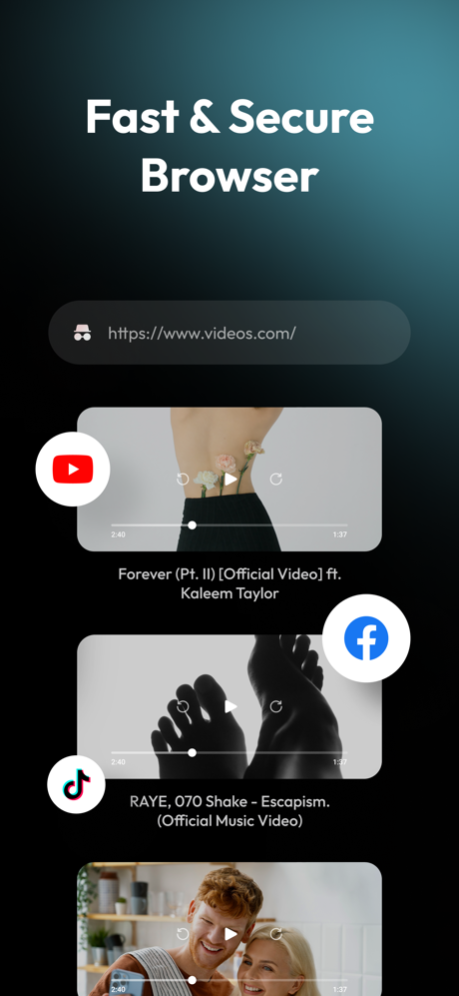Private Hidden Photo Vault App 2.0.3
Free Version
Publisher Description
Hide your private photos, notes, videos, and voice recordings safely on a secret photo vault! Don’t let anyone who is borrowing your phone to know you have these images, notes, or recordings. We even provide private browser so you can browse the internet without worrying the history will show up on your regular Browser apps.
The pictures, voice recordings or notes on the Private Gallery won’t appear on the regular Gallery or Files section so you don’t need to worry anyone can stumble upon them when they’re browsing your Gallery or when they’re borrowing your phone. Secret Photo & Video Fault is an excellent and must have app for your peace of mind!
FEATURES OF SECRET PHOTO & VIDEO FAULT:
- Hide your private images, notes, videos, and recordings in a secret vault
- Download and use our private photo fault for free.
- iCloud Backup to prevent file lose & extra security.
- Password protected. Enter password to access the app.
- Assign individual PIN lock for each album.
- Unlock your secret folder with Touch ID or Face ID.
- Full screen and slideshow for viewing the hidden photos & images.
- Turn your phone face down to automatically exit the app.
- Fake password for further protection.
- Private browser to browse internet privately.
- Very easy to use with clean, minimalist app design.
IMPORTANT NOTE: You need to provide your email so we can use it to help you recover your passcode if you lose it. We don’t share your information. We just need to make sure your can recover your data if you forget your passcode. iCloud backup also only works if you turn on the option for iCloud backup on your phone’s Setting.
We can’t access your data. Your data is on your phone and your private iCloud (if you turn on iCloud backup option). Therefore, you can be sure that we don’t share your data elsewhere and that your privacy is safe.
You can access our useful basic features for FREE. However, there are many powerful premium features that you will love, which you can access if you become our premium member. Our premium features include:
• Remove Ads
• Set an Album Cover Photo for your album.
• Unlimited notes & voice record
• Alert for break-in. When someone enters a wrong PIN, our app will automatically snap a picture of that person.
We all need more privacy in our lives! Please recommend our Secret Photo Vault to your friends and family so they can also store their private photos, videos, notes, and recordings in this locked folder.
Thank you for using our app and please support us by leaving your rating and review on our Appstore page. Your feedback is greatly appreciated!
To learn more about our Terms of Service, please visit our website:
Terms of Service:
https://sites.google.com/view/ivault/terms
Privacy Policy:
https://sites.google.com/view/ivault/privacy
Mar 31, 2024
Version 2.0.3
- Improved Performance.
- Minor UI issue fixed.
Thank you for being part of our community and for providing valuable feedback. We're committed to delivering the best experience possible, and we can't wait for you to explore these new features. Stay tuned for more updates coming soon!
About Private Hidden Photo Vault App
Private Hidden Photo Vault App is a free app for iOS published in the Screen Capture list of apps, part of Graphic Apps.
The company that develops Private Hidden Photo Vault App is tuana altin. The latest version released by its developer is 2.0.3.
To install Private Hidden Photo Vault App on your iOS device, just click the green Continue To App button above to start the installation process. The app is listed on our website since 2024-03-31 and was downloaded 0 times. We have already checked if the download link is safe, however for your own protection we recommend that you scan the downloaded app with your antivirus. Your antivirus may detect the Private Hidden Photo Vault App as malware if the download link is broken.
How to install Private Hidden Photo Vault App on your iOS device:
- Click on the Continue To App button on our website. This will redirect you to the App Store.
- Once the Private Hidden Photo Vault App is shown in the iTunes listing of your iOS device, you can start its download and installation. Tap on the GET button to the right of the app to start downloading it.
- If you are not logged-in the iOS appstore app, you'll be prompted for your your Apple ID and/or password.
- After Private Hidden Photo Vault App is downloaded, you'll see an INSTALL button to the right. Tap on it to start the actual installation of the iOS app.
- Once installation is finished you can tap on the OPEN button to start it. Its icon will also be added to your device home screen.